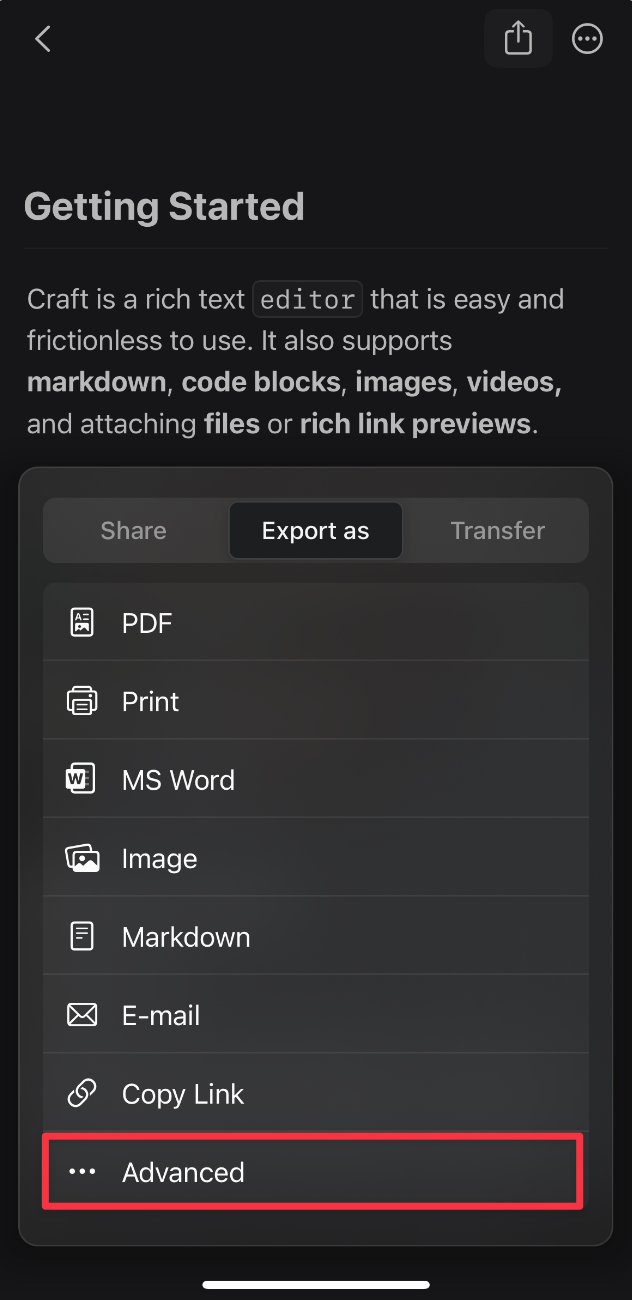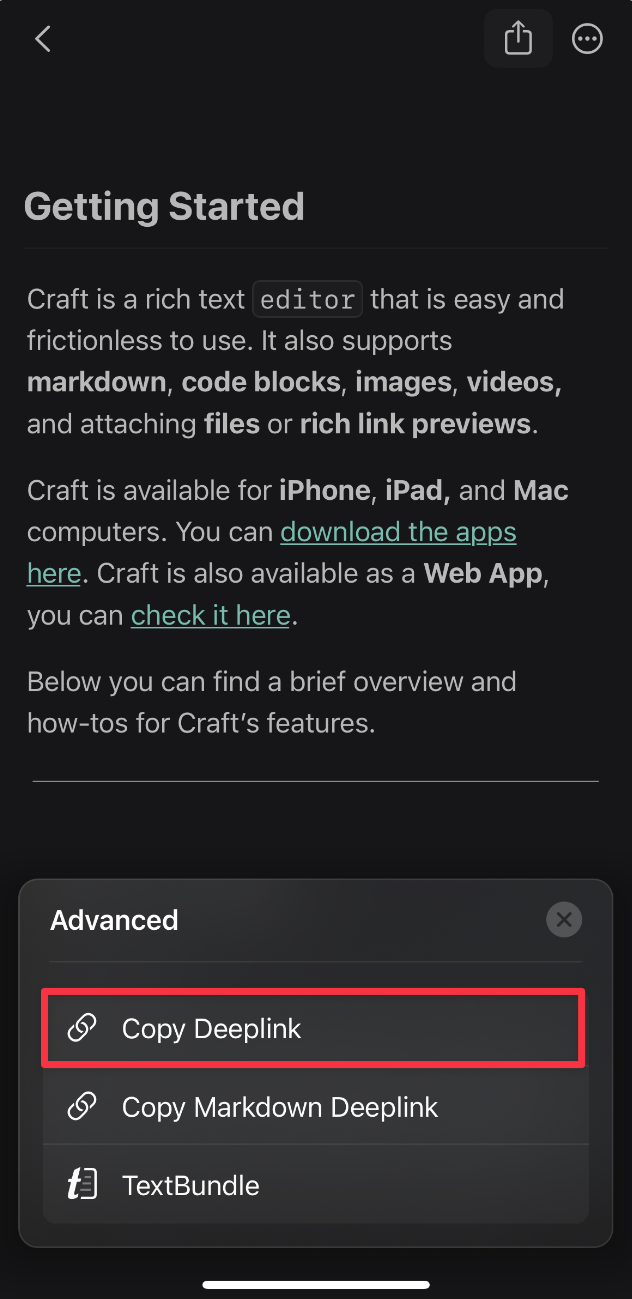What are Deeplinks?
Deeplinks create a URL that can directly link to a document, page, or even a specific block inside the Craft app itself – clicking on them from anywhere on your system should open the Craft app to that point. They have the formcraftdocs://open... and will work on iOS/iPadOS/macOS. They can be shared between anyone who has access to edit that space.
Deeplinks are typically used to connect other apps back into Craft – for example, a Things project can have a link in the notes section that opens the Craft document you’re keeping notes on that project in. They are not to be confused with Secret Links, which open a page on the web for your document for viewing/commenting, not in the Craft editor.
Deeplinks are only available for Craft on macOS, iOS, and iPad.
Getting Deeplinks
- macOS
- iOS
Deeplinks are available in the File menu on macOS.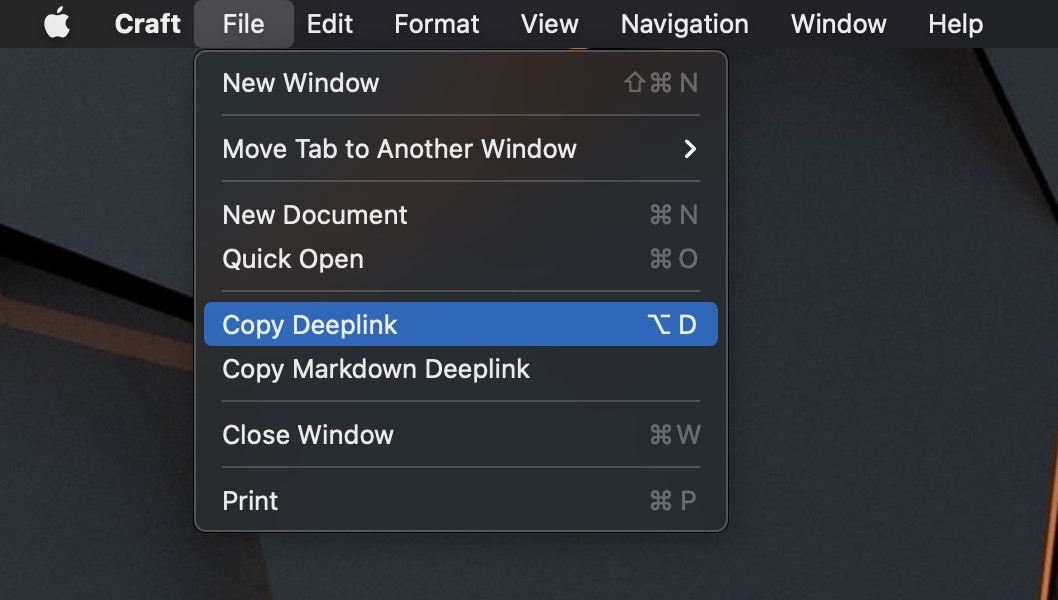
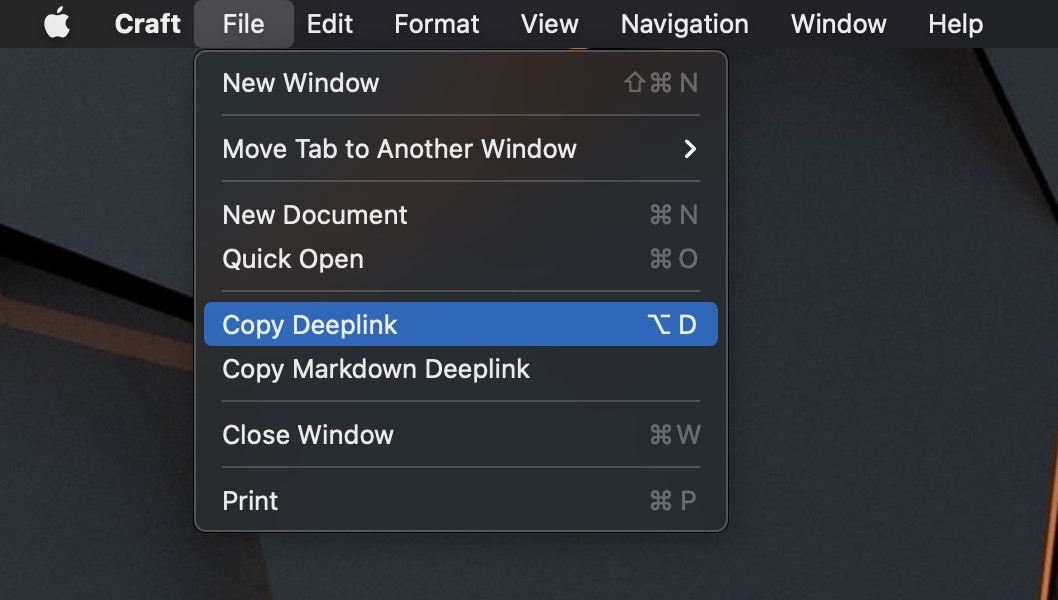
Using Deeplinks
Deeplinks can be used pretty much anywhere that highlights links. For example:- Copying and pasting the Deeplink URL into the URL bar of your browser will open Craft
- Placing the link in a Stickies note will allow you to quickly access the document from there
- You can Slack your co-workers or Message your contacts the Deeplink URL, and as long as they have access to that space, they’ll be able to click on it