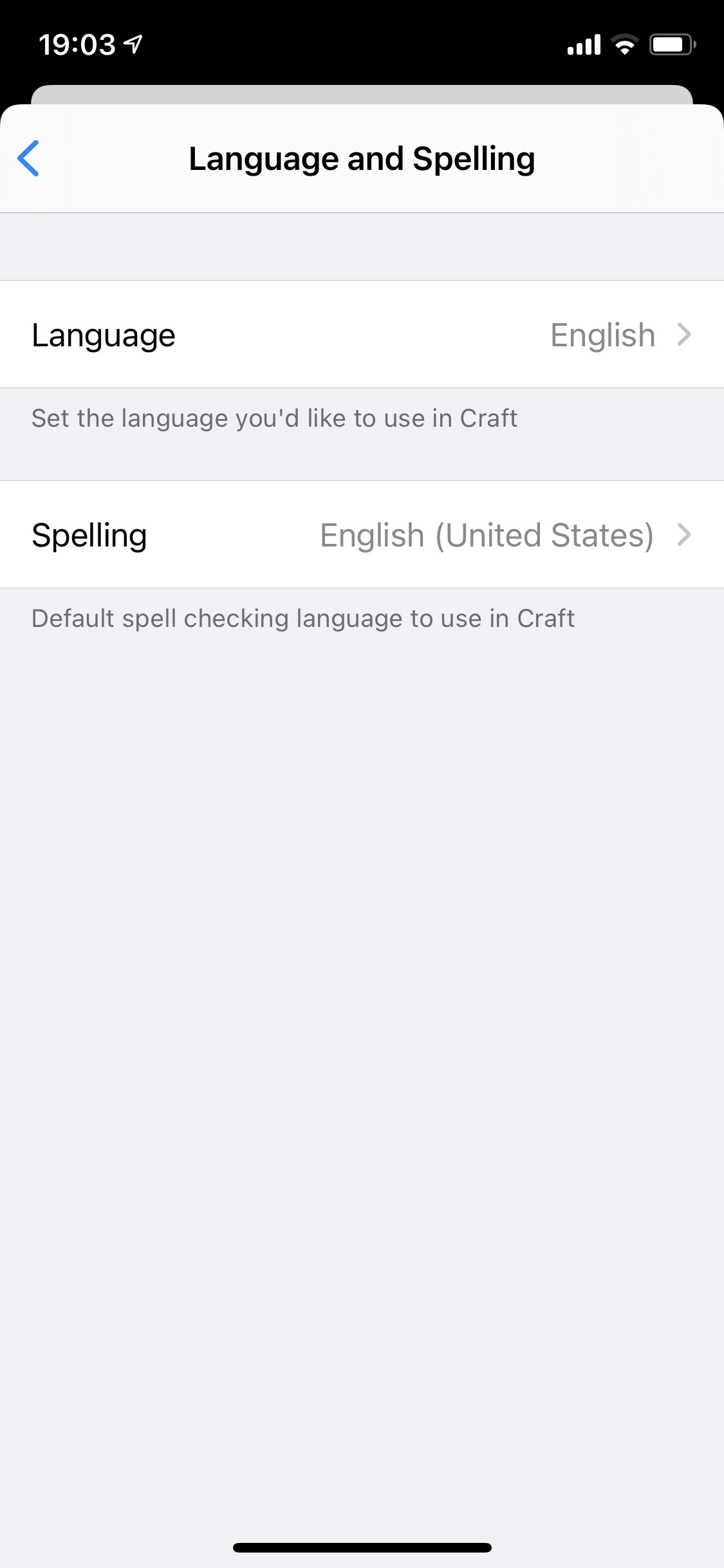Global Spell Check Settings
- macOS
- iOS
Navigate to Preferences (click your avatar in the top left), select the Language tab, and choose your preferred language from the Spelling dropdown.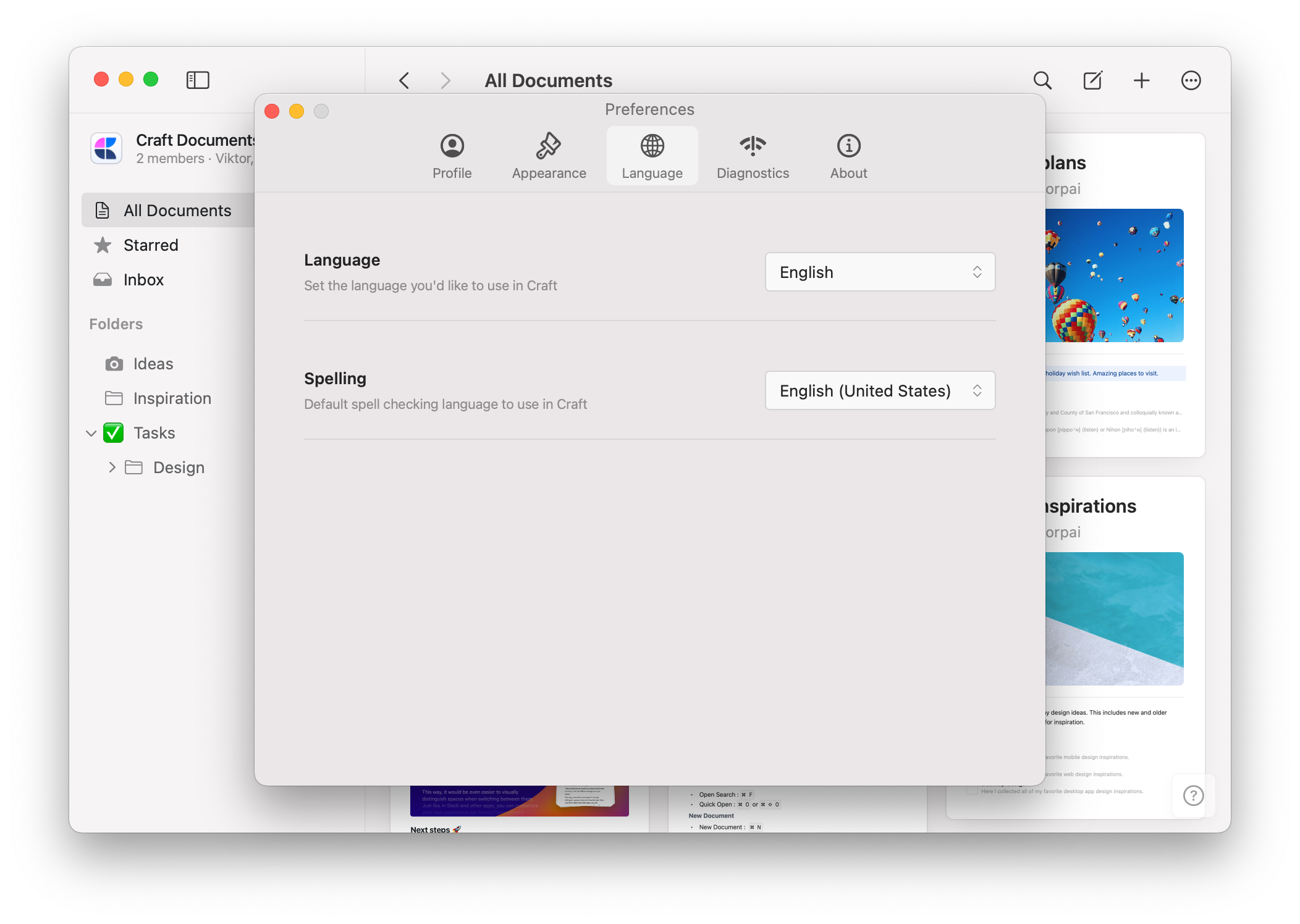
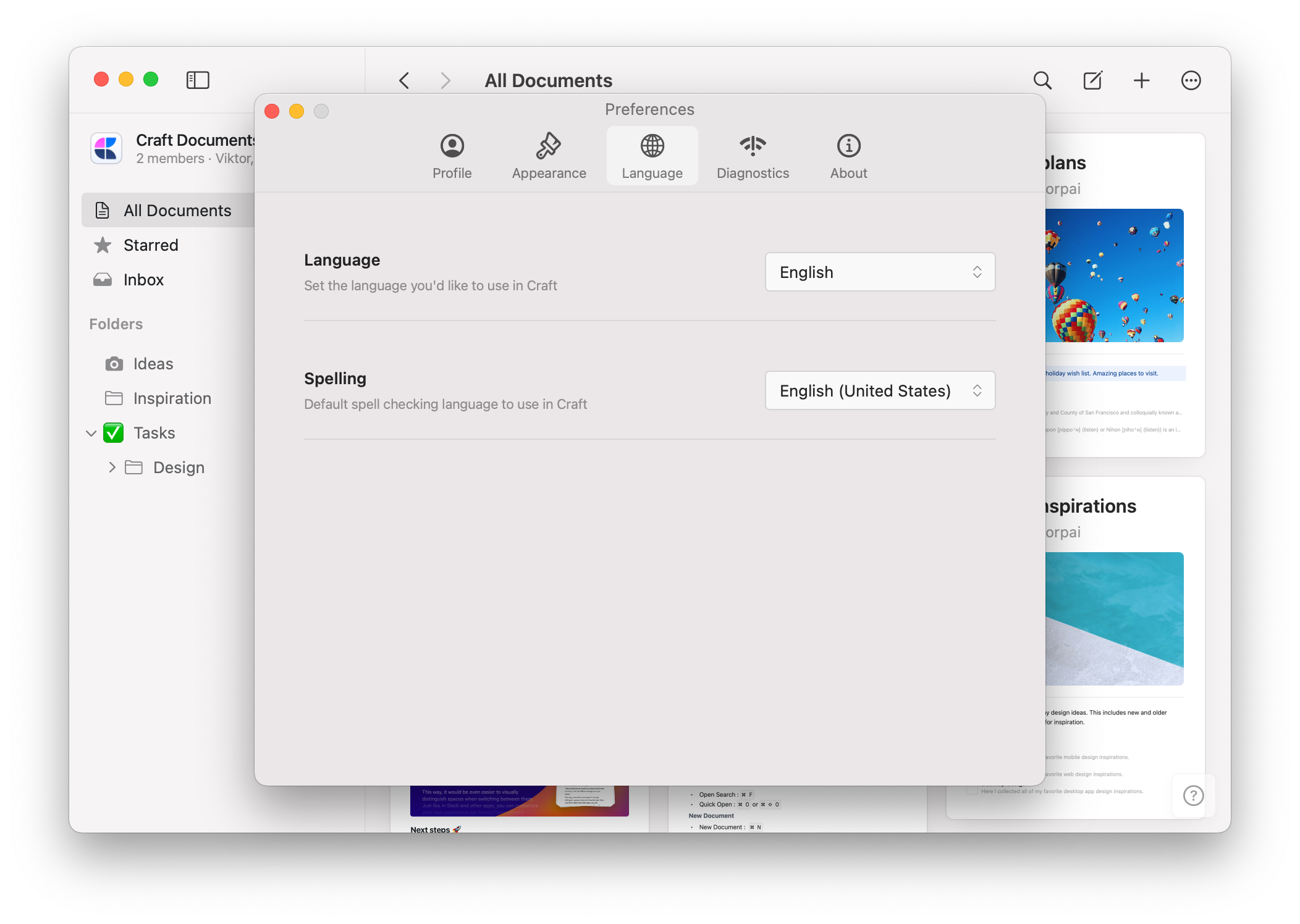
Document-Level Spell Check
To change the spell check language for a specific document:- macOS
- iOS
Open the document, then look for the Spelling option in the left sidebar under the Info tab (4th tab), below Location.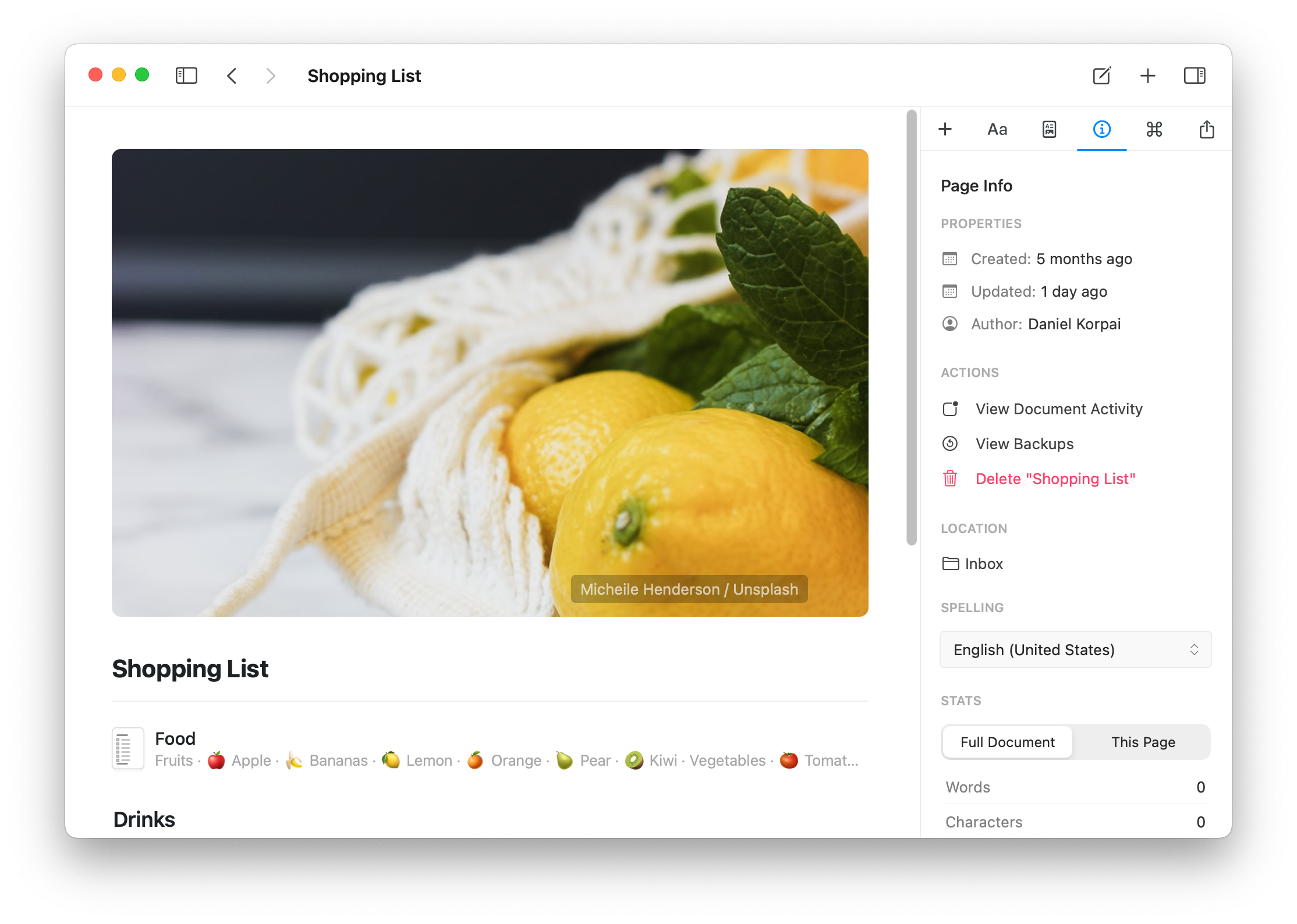
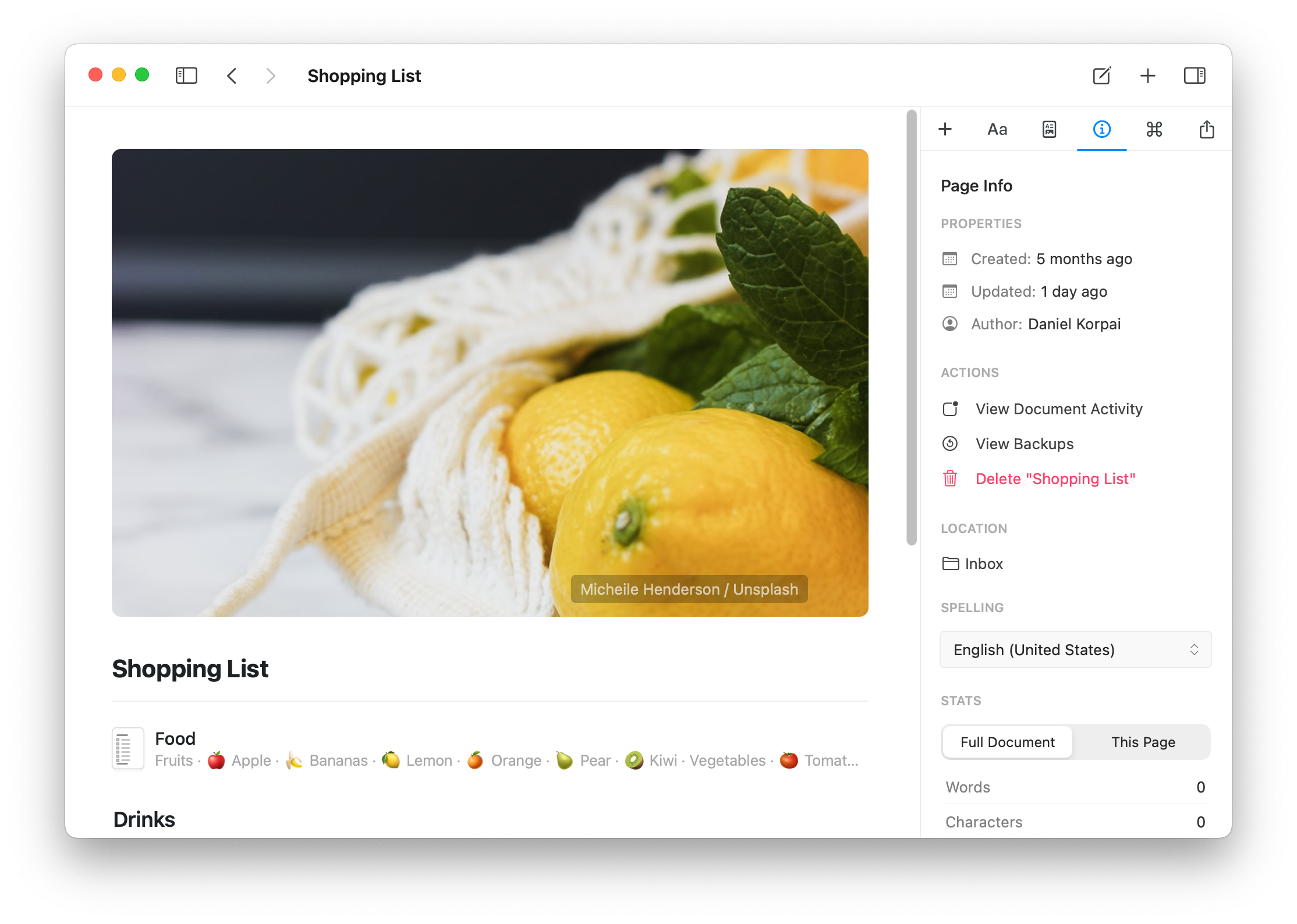
The document-level setting is perfect when you need to write in different languages across your workspace.